When the applet was ready, the first issue I found was where to find a place to host the files. After researching on the internet I found a tip saying that I could use Google Sites and create a new site associated to my Google account, and a page for holding files. After that I uploaded the jar and the jnpl files. Then edited the the html file, changing the url for the jar and the jnpl files and pointing them to the google site uploaded files urls. Then tested the html file on my dektop. After that I copied the content of the html file to my blog and posted it.
This is the final result using the .jnpl file:
You can obtain the same result without using the .jpnl file and using the following tag:
<applet
code=JAppletRC
width=275 height=175
archive="https://sites.google.com/site/3hadvisory/files/RomanNumeral.jar?attredirects=0&d=1">
</applet>
You can download the distribution folder.
You can also download the source files.
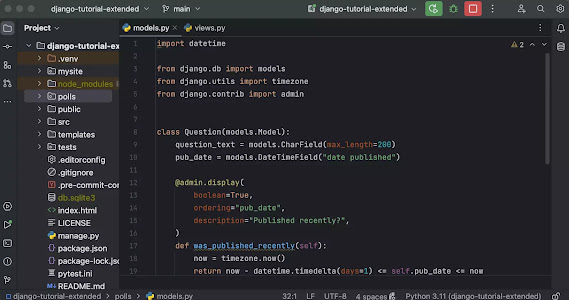

Sem comentários:
Enviar um comentário