Do you need to activate the The Developer tab?
It isn't displayed by default, but you can add it to the ribbon.
On the File tab, go to Options > Customize Ribbon.
Under Customize the Ribbon and under Main Tabs, select the Developer check box.
Welcome to my blog! It aims to share useful information and tips about some tools and software I use in my daily work, especially related to business applications.
Ever felt like you're drowning in a sea of Python code? Fear not, my friend, for PyCharm is here to save the day! It's like having a...
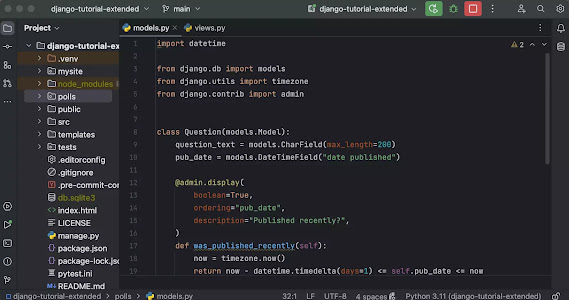
Sem comentários:
Enviar um comentário