Edit the file and change lines 53 and 54, with the desired text:
Code:
body= _("Your order is confirmed.\nPlease, see the attachment.")
state = self.pool.get('email.smtpclient').send_email(cr, uid, smtpserver_id[0], email,_("OpenERP: Sale Order Confirmed"),body,[],[( "report.sale.order",ids )])
state = self.pool.get('email.smtpclient').send_email(cr, uid, smtpserver_id[0], email,_("OpenERP: Sale Order Confirmed"),body,[],[( "report.sale.order",ids )])
Then save the file, logoff and login again to Openerp and test if the Subject and the Body were changed.
Note: You may need to restart openerp server, update modules to valid changes before login.
Kindle Wireless Reading Device, Wi-Fi, 6" Display, Graphite - Latest Generation
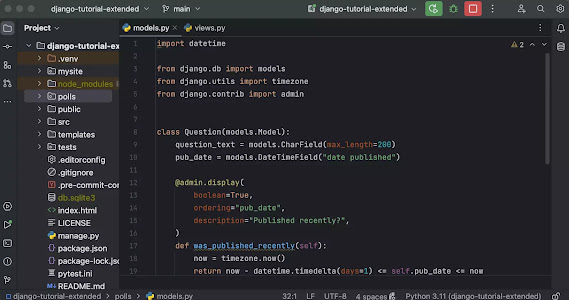

Sem comentários:
Enviar um comentário