Wondering why facebook disabled the following feature for applications:
"Due to changes in Facebook, you can no longer add Cities I've Visited (or any Facebook application) to a custom tab on your Facebook Profile page. Facebook phased out this feature and suggests that you access your favorite Facebook apps from the left hand navigation on your Facebook homepage." (source)
Welcome to my blog! It aims to share useful information and tips about some tools and software I use in my daily work, especially related to business applications.
domingo, 21 de novembro de 2010
sábado, 6 de novembro de 2010
Free domain name hosting and free web hosting service
If you don´t bother to have your web site name ending with co.cc and you are searching for a free domain name service, co.cc offer can be a nice solution. If you have a blog ending with blogname.blogspot.com you can easily transform it to blogname.co.cc with just a few changes. You can also easily integrate with Adsense, Windows Live, and Google Apps. It also offers a control panel where you can easily edit the following parameters: CNAME, A, MX, NS, TXT.
After creating and configuring a new domain name you may search on Google for free web hosting and get many links writing and ranking free web hosting services. 000webhost.com is probably one of the best free web hosting providers. A free hosting account includes 1500 MB Disk Space, 100 GB Data Transfer,PHP with MySQL Database Support, cPanel Control Panel, Fantastico De Luxe 1-Click Autoinstaller and Website Builder Software. This can be very useful if you are building a site using Joomla open source content management system.
Using co.cc and 000webhost.com together is a great combination.
See also: Recommended Sites
After creating and configuring a new domain name you may search on Google for free web hosting and get many links writing and ranking free web hosting services. 000webhost.com is probably one of the best free web hosting providers. A free hosting account includes 1500 MB Disk Space, 100 GB Data Transfer,PHP with MySQL Database Support, cPanel Control Panel, Fantastico De Luxe 1-Click Autoinstaller and Website Builder Software. This can be very useful if you are building a site using Joomla open source content management system.
Using co.cc and 000webhost.com together is a great combination.
See also: Recommended Sites
sexta-feira, 29 de outubro de 2010
How to add a logo picture to Openerp Sales Order report
To add a logo picture to the sales order report there are 2 possibilities:
1. Adding directly to the company General Information tab and changing the following values at Header/Footer tab for ajusting the height and width:
<image x="1.3cm" y="27.6cm" height="40.0" >[[company.logo]]</image>
2. Inserting the picture into the *.sxw file and upload the picture file to the server root folder with the appropriate file name.
Seel also: How to edit Openerp POS receipt template, How to edit Openerp Sales Order report/template
How to edit Openerp POS receipt template, How to edit Openerp Sales Order report/template
1. Adding directly to the company General Information tab and changing the following values at Header/Footer tab for ajusting the height and width:
<image x="1.3cm" y="27.6cm" height="40.0" >[[company.logo]]</image>
 |
| Openerp company configuration |
 |
| Openerp sales order report preview |
Open the Sales Order report *:swx file.
 |
| Insert picture into *.sxw file |
Then follow the instructions to load the changed *.sxw file into Openerp.
When trying to run the report you will get the following error:
 |
| Error when running the sales report |
The last line of the error indicates that the logo file is missing at Openerp server.
Please upload to the server root folder the logo file that we previously inserted in the *.sxw file and rename it with the name indicated in the error. At the end you will probably get the following result:
 |
| Adding a logo using openoffice |
report_openoffice: OpenOffice.org reporting engine for OpenERP
report_openoffice module has overgrown itself over this year, and got independence from ODT/ODS formats, it now can work with almost any document format as template - html/txt/EPL2 etc. So you can get all and even better results than with MAKO, Jasper, ReportLab reporting engines. BTW, for next OpenERP (v.6). Check all info regarding report_openoffice.
Seel also: How to edit Openerp POS receipt template, How to edit Openerp Sales Order report/template
How to edit Openerp POS receipt template, How to edit Openerp Sales Order report/template
Seel also:
Showing excerpts in blogger home page
I was looking for way to show only excerpts in my blog home page and found this method and this.
ProBlogger: Secrets for Blogging Your Way to a Six-Figure Income

Blogging For Dummies
Create Your Own Blog: 6 Easy Projects to Start Blogging Like a Pro
ProBlogger: Secrets for Blogging Your Way to a Six-Figure Income
Blogging For Dummies
Create Your Own Blog: 6 Easy Projects to Start Blogging Like a Pro
How to edit Openerp Sales Order report/template
This post will explain one possible method for editing Openerp Sales Order report/template. It is possible to use the same method for all other templates.
Requirements:
Before editing, make a backup copy of the file. After editing, ajusting and saving it as wished, it necessary to load the file into openerp. To do it, first assure that module base_report_designer is installed. Then go to the administration menu as show bellow and click report designer:
Select the modified *.sxw file from your hard disc and click "update the report"
You can find more info here, regarding the openerp report mechanism.
Requirements:
- Openerp
- OpenOffice.org
- Openerp modules:
Before editing, make a backup copy of the file. After editing, ajusting and saving it as wished, it necessary to load the file into openerp. To do it, first assure that module base_report_designer is installed. Then go to the administration menu as show bellow and click report designer:
Choose the sale report (sale.order) and click on the option "Upload the modified report"
 |
| Report designer |
 |
| Report Selection |
Select the modified *.sxw file from your hard disc and click "update the report"
After this you can try to print the sales order report and it will come out already with the changes.
You can find more info here, regarding the openerp report mechanism.
sexta-feira, 22 de outubro de 2010
Customize outgoing mails to the customers
At your server directory, search for the following file "Server\addons\auto_email_sale\sale.py".
Edit the file and change lines 53 and 54, with the desired text:
Then save the file, logoff and login again to Openerp and test if the Subject and the Body were changed.
Note: You may need to restart openerp server, update modules to valid changes before login.
Kindle Wireless Reading Device, Wi-Fi, 6" Display, Graphite - Latest Generation
Edit the file and change lines 53 and 54, with the desired text:
Code:
body= _("Your order is confirmed.\nPlease, see the attachment.")
state = self.pool.get('email.smtpclient').send_email(cr, uid, smtpserver_id[0], email,_("OpenERP: Sale Order Confirmed"),body,[],[( "report.sale.order",ids )])
state = self.pool.get('email.smtpclient').send_email(cr, uid, smtpserver_id[0], email,_("OpenERP: Sale Order Confirmed"),body,[],[( "report.sale.order",ids )])
Then save the file, logoff and login again to Openerp and test if the Subject and the Body were changed.
Note: You may need to restart openerp server, update modules to valid changes before login.
Kindle Wireless Reading Device, Wi-Fi, 6" Display, Graphite - Latest Generation
terça-feira, 19 de outubro de 2010
Visual Studio 2010
Some of the features of the new Visual Studio 2010:
Debugging and Diagnostics
- IntelliTrace (Historical Debugger)
- Static Code Analysis
- Code Metrics
- Profiling
- Debugger
Testing Tools
- Unit Testing
- Code Coverage
- Test Impact Analysis
- Coded UI Test
- Web Performance Testing
- Load Testing1
- Microsoft Test Manager 2010
- Test Case Management2
- Manual Test Execution
- Fast-Forward for Manual Testing
- Lab Management
Integrated Development Environment
- Multiple Monitor Support
- Multi-Targeting
- One Click Web Deployment
- JavaScript and jQuery Support
- Extensible WPF-Based Environment
Database Development
- Database Deployment
- Database Change Management2
- Database Unit Testing
- Database Test Data Generation
- Data Access
Development Platform Support
- Windows Development
- Web Development
- Office and SharePoint Development
- Cloud Development
- Customizable Development Experience
Architecture and Modeling
- Architecture Explorer
- UML® 2.0 Compliant Diagrams (Activity, Use Case, Sequence, Class, Component)3
- Layer Diagram and Dependency Validation
- Read-only diagrams (UML, Layer, DGML Graphs)
- Virtual environment setup & tear down
- Provision environment from template
- Checkpoint environment
- Version Control
- Work Item Tracking
- Build Automation
- Team Portal
- Reporting & Business Intelligence
- Agile Planning Workbook
- Test Case Management
segunda-feira, 27 de setembro de 2010
The Open ERP effect
Check out this SlideShare Presentation:
Free Customer Relationship Management Software: Erp5, Apache Ofbiz, Jfire, Postbooks, Compiere, Splendidcrm, Adempiere, Openerp, Sugarcrm

Freies Unternehmens-Informationssystem: Compiere, Jfire, Erp5, Lx-Office, Intars, Adempiere, Project-Open, Openerp, Weberp, Opentaps, Dolibarr (German Edition)
Free Customer Relationship Management Software: Erp5, Apache Ofbiz, Jfire, Postbooks, Compiere, Splendidcrm, Adempiere, Openerp, Sugarcrm
Freies Unternehmens-Informationssystem: Compiere, Jfire, Erp5, Lx-Office, Intars, Adempiere, Project-Open, Openerp, Weberp, Opentaps, Dolibarr (German Edition)
domingo, 26 de setembro de 2010
How to edit Openerp POS receipt template
This post will explain one possible method for editing Openerp POS receipt template. It is possible to use the same method for all other templates.
Requirements:
Choose the receipt report (pos.receipt) and click on the option "Upload the modified report"
Locate the file on your hard disc and update on Openerp. After this you can try to print the pos receipt and it will come out already with the changes.
You can find more info here, regarding the openerp report mechanism.
See also: How to edit Openerp Sales Order report/template, report_openoffice: OpenOffice.org reporting engine for OpenERP
Requirements:
- Openerp
- OpenOffice.org
- Openerp modules:
Choose the receipt report (pos.receipt) and click on the option "Upload the modified report"
Locate the file on your hard disc and update on Openerp. After this you can try to print the pos receipt and it will come out already with the changes.
You can find more info here, regarding the openerp report mechanism.
See also: How to edit Openerp Sales Order report/template, report_openoffice: OpenOffice.org reporting engine for OpenERP
sábado, 4 de setembro de 2010
Creating a java applet for Roman to Numeral conversion and vice-versa
I was wondering if I could publish on my blog a small java applet for converting Roman to Numeral and vice-versa. I adapted the code I found on this web site and created the applet using Netbeans IDE 6.9.1 and when I built it, Netbeans generated 4 files: a html, a jar, a txt and a jnpl.
When the applet was ready, the first issue I found was where to find a place to host the files. After researching on the internet I found a tip saying that I could use Google Sites and create a new site associated to my Google account, and a page for holding files. After that I uploaded the jar and the jnpl files. Then edited the the html file, changing the url for the jar and the jnpl files and pointing them to the google site uploaded files urls. Then tested the html file on my dektop. After that I copied the content of the html file to my blog and posted it.
This is the final result using the .jnpl file:
You can obtain the same result without using the .jpnl file and using the following tag:
<applet
code=JAppletRC
width=275 height=175
archive="https://sites.google.com/site/3hadvisory/files/RomanNumeral.jar?attredirects=0&d=1">
</applet>
You can download the distribution folder.
You can also download the source files.
When the applet was ready, the first issue I found was where to find a place to host the files. After researching on the internet I found a tip saying that I could use Google Sites and create a new site associated to my Google account, and a page for holding files. After that I uploaded the jar and the jnpl files. Then edited the the html file, changing the url for the jar and the jnpl files and pointing them to the google site uploaded files urls. Then tested the html file on my dektop. After that I copied the content of the html file to my blog and posted it.
This is the final result using the .jnpl file:
You can obtain the same result without using the .jpnl file and using the following tag:
<applet
code=JAppletRC
width=275 height=175
archive="https://sites.google.com/site/3hadvisory/files/RomanNumeral.jar?attredirects=0&d=1">
</applet>
You can download the distribution folder.
You can also download the source files.
Subscrever:
Comentários (Atom)
PyCharm: Your Python BFF
Ever felt like you're drowning in a sea of Python code? Fear not, my friend, for PyCharm is here to save the day! It's like having a...
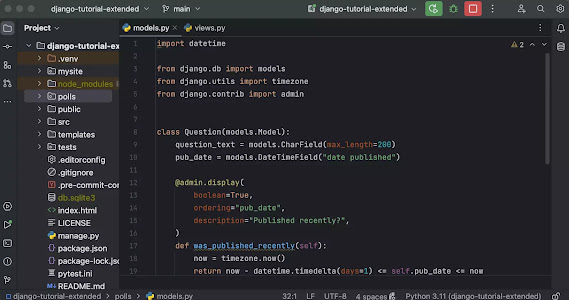
-
This post will explain one possible method for editing Openerp POS receipt template. It is possible to use the same method for all other tem...
-
If you don´t bother to have your web site name ending with co.cc and you are searching for a free domain name service, co.cc offer can be a...
-
Sometimes there is the need to send regularly to a specific e-mail address\person files with updated data. And most of the times it is done ...








